Even after the lockdown many businesses still have not shifted back to their offices and many business owners are seeing remote working as a permanent change. Microsoft Teams helps groups of people use all the Microsoft Office 365 applications through one platform with the added benefits of being able to communicate and interact with each other through chat, voice, and video while also being able to share, view and edit files.
While being very functional, the fact that Microsoft Teams and other similar collaborative software, are very open and allow users to make a lot of changes independently, poses many security concerns for the users and the organization using the software. To safely manage these collaborative software’s IT administrators should employ the following strategies.
-
App-Management
Apps can be a major source through which unwanted software such as malware and spyware can find its way into the team software and compromise the data of users. Some apps are tested for safety such as the built-in apps provided by Microsoft but other apps that are built by third-party developers and custom-built apps need to be scanned for security. As the admin, one can limit the kind of apps that are made available to users. Apps that are not sourced from a credible developer can be blocked altogether. Administrators can either develop app permission policies or individually manage apps from the 'Manage apps' page in the Teams admin center.
-
Global Teams Management
By managing the Global Teams setting for your organization IT admin can control the kind of permissions and functionality certain users have. Some rights such as being able to create and own teams come standard and it may be a problem if everyone has full access to all services. Rather through the team management platform abilities of users can be limited and focused in a manner that best suits their work. By giving only certain users the right to communicate with people outside the organization, file share, store on the cloud, etc. security overall can be improved significantly.
-
Manage Guest Access
If there are a large number of people interacting with the platform or a fair share of people who require the same level of access, they can access the platform as a guest. The ‘Guest Access’ settings allow complete customization of guest rights. As standard, guest access is disabled, under the modification’s admins can grant or limit privileges as they see fit.
-
Information Protection
When using Teams, the office 365 clients' information and data are stored in a particular geographic region of the Azure cloud infrastructure. As different regions have their laws and policies pertaining to digital assets and information protection it is vital to have a security setup that meets compliance and litigation requirements. There are several tools that can be used for this purpose, some are supplied from Microsoft while others are available from third-party developers. Using these data management solutions ensures that your data remains compliant, trackable, and protected.

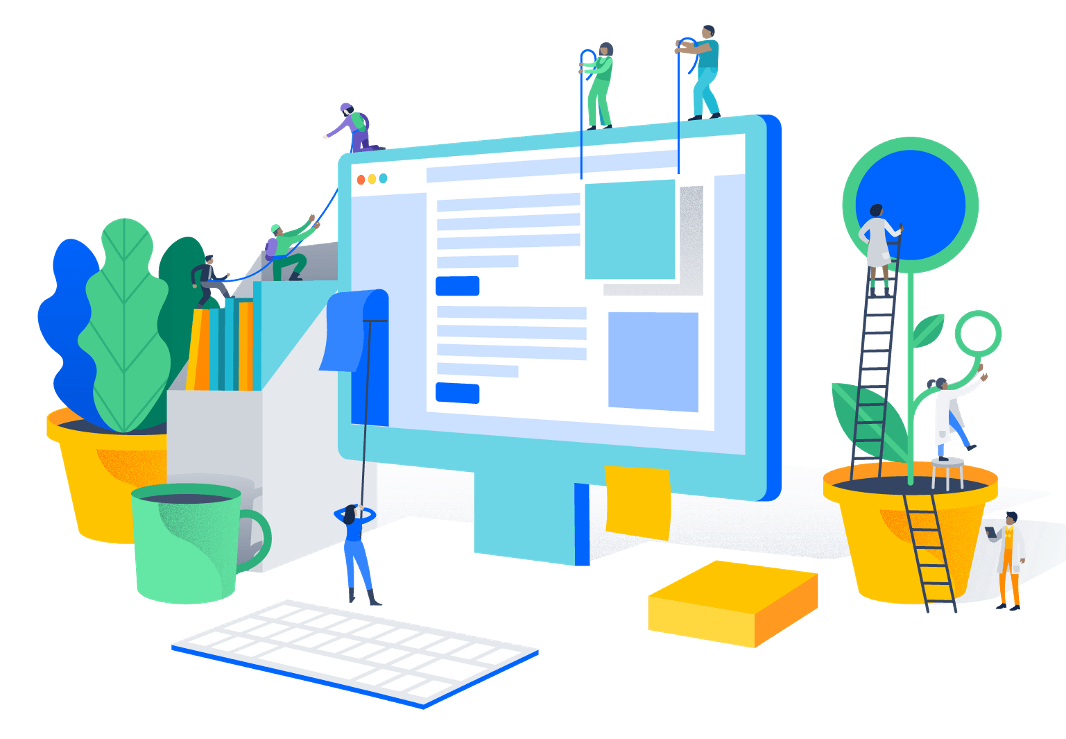

 714-333-9620
714-333-9620