The majority of cybersecurity attacks happen because people don’t pay much attention to login security. Many users are making it easy for hackers to enter systems and accounts simply because they fail to set up strong passwords. Weak credentials can lead to serious consequences including data theft, identity theft, and financial fees. That is why it is important to act fast and secure your accounts before it is too late.
What Is Multi-Factor Authentication
With computer technologies advancing at a rapid rate, creating a strong password can no longer hold hackers back from your accounts. While strong credentials are an important piece of the puzzle, they’re simply not enough to keep your data and devices fully secured. This is when multi-factor authentication comes in the game. This type of advanced authentication system will add an extra layer of protection to your online accounts and devices.
Most simply put, multi-factor authentication is an authentication process that requires you to verify your identity through more than one single factor. For example, if you set up multi-factor authentication for your Facebook account, you will be asked to enter your password as you usually would. However, this wouldn’t be enough to log you into the account. Instead, you will be asked to confirm your identity by entering a numerical code sent to your mobile device. After confirming your identity this way, you will be able to access your account.
Why Is It Important?
While some think that multi-factor authentication is too complicated and useless, we assure you that the situation is completely opposite. For starters, there’s nothing complicated about MFA. All it does is it adds an extra layer of protection to prevent hackers from accessing your data. You can set up different types of multi-factor authentication, including SMS verification, mobile app approval, or even a phone call.
It only takes a few seconds for you to go through this authentication procedure but it can make a huge difference in your overall online security system. MFA improves user security by preventing identity theft and data breaches. Most large corporations are already employing multi-factor authentication across all their platform. Even small businesses are starting to take advantage of this simple security procedure. With that said, it is highly recommended to set up multi-factor authentication on your accounts and protect your data in time.
How to Set Up Multi-Factor Authentication
If you’ve never used multi-factor authentication before, you’ll be surprised to know how easy it is to set up. All you have to do is download one of the popular MFA applications. These include Google Authenticator, Authy, or the Microsoft Authenticator. Most of them work according to similar procedures so you don’t have to do much research before choosing the one you prefer the most.
Once you download one of these apps, they will allow you to scan a QR code associated with the online account you wish to protect. This code is then saved inside the application. Every time you try to log into that account, it will ask you to enter a numerical code given inside the authentication application. Simply check the app for the code and proceed with the login.
Conclusion
Logging into your accounts with multi-factor authentication won’t take you longer than a few seconds. However, it will make a huge difference in your data protection system. If you’re worried that your data and devices might be targeted by cybercriminals, multi-factor authentication is one of the best ways to add another layer of protection and stop hackers from breaching the system. Besides adding multi-factor authentication, look into other safety measures provided by the NIST framework to secure your network even further.

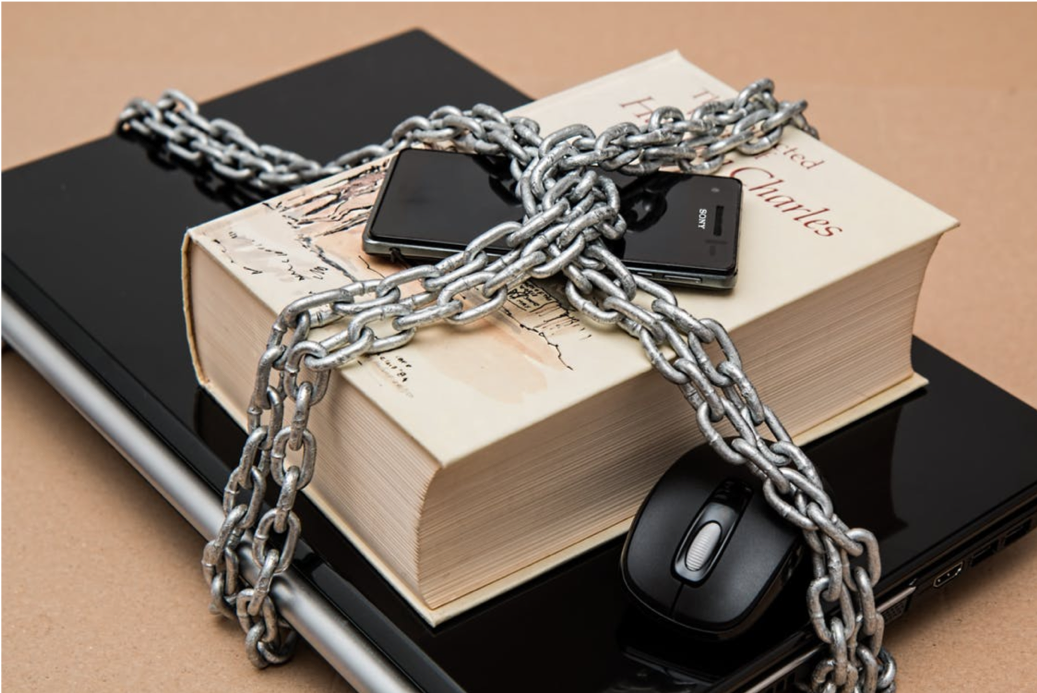

 714-333-9620
714-333-9620