With the whole world going digital due to social distancing rules, the demand for online collaboration tools skyrocketed. As two leading competitors in this market, Microsoft Teams and Zoom have proven to be the most popular solutions for online collaboration. The question is - which tool is the best choice for you?
MS Teams vs Zoom Comparison
While some companies make use of both MS Teams and Zoom, there are crucial differences between these two platforms that can help you decide which option is most convenient for you.
#1 Features
For starters, both Zoom and MS Teams provide the basic web conferencing features for high-quality live video communication. However, MS Teams is far more advanced when it comes to extra features such as group chats and file sharing. While Zoom is focused strictly on video and audio conferencing, MS Teams offers additional features designed for internal communication between teams and individuals.
#2 Ease of Use
When it comes to ease of use, Zoom takes the win in this comparison. It features a much simpler interface and it is easier to set up when needed. MS Teams requires a bit of extra work to get things started and employees who are using it for the first time might need some training to navigate around the channels.
#3 Room Systems
Both Zoom and MS Teams offer significant room system features. Room systems allow you to add video conferencing to meeting space and take communication to the next level. Both services offer device management, mobile optimization, touch enhancements, and dual-screen rooms support, meaning there’s not much difference when we compare the room systems functionality.
#4 Integration
Lastly, if you are looking for a tool that allows for third-party integration, Microsoft Teams is definitely the better option. MS Teams features the integration of all Microsoft 365 apps which, when combined, allow you to create an advanced digital office. By adding extra third-party tools, you can improve the team’s experience when it comes to file sharing, real-time collaboration on projects, and video conferencing in general.
The Final Verdict
Overall, both MS Teams and Zoom are high-quality video conferencing solutions. The best option for you depends on your needs and requirements. If you need a video conferencing tool that is quick and easy to set up whenever you need to start a quick meeting, then Zoom is the more convenient option to consider.
For those who are looking to create a fully digital office, MS Teams and its integration with the Microsoft 365 package is a much more advanced choice. With MS Teams, you can take team communication to the next level by creating multiple channels, grouping individuals according to their focus and responsibilities, and utilizing advanced online chat features.
Altogether, both Zoom and MS Teams are expected to stay at the top of the ladder within the online collaboration tools market. Taking the current situation into consideration, people are likely going to continue following social distancing protocols, meaning the need for online communication will still be present.

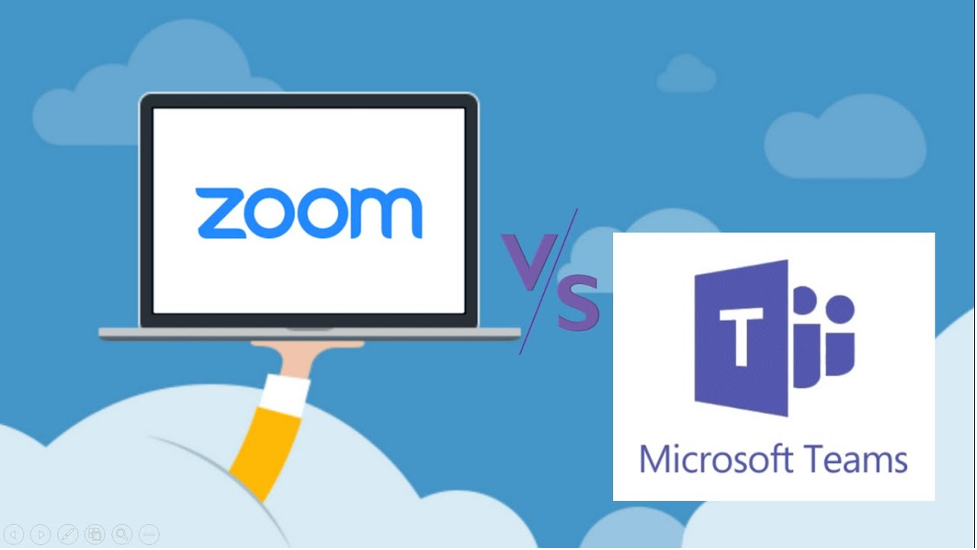

 714-333-9620
714-333-9620