Recognizing unexpected and suspicious changes in your company’s system is crucial for preventing further damage caused by cybersecurity attacks. If a security attack or data breach goes unnoticed for a longer period of time, it is likely going to cause a tremendous amount of damage to your business. Unfortunately, the majority of small businesses neglect the importance of having a proper response plan in place for situations such as this one.
Following the NIST security framework can help businesses identify different areas of their security system that might be at risk from an outside threat. However, as beneficial as it is, the NIST framework is not designed to replace a security program or policy but rather to complement and fulfill one. Most importantly, the NIST framework features cybersecurity guidelines and methods that can be tailored to businesses in all sectors and industries.
Three Signs That Your System Might Be Under Attack
It is easy to tell when a computer or a network of computers has been hacked if you notice any new or unusual behavior. Small businesses often lack robust security methods and systems that big corporations have in place, which is why they are targeted most often. Thus, business owners must be able to spot potential threats or attacks as quickly as possible. Here are three signs that might indicate that your system is under attack.
#1 Ransomware Attacks
Getting a ransomware notice is possibly the most obvious way to find out that your system has been hacked. If you are not familiar with this type of cyberattack, it is important to understand the basics. During a ransomware attack, hackers perform illegal activities to enter a system. Once they breach the security system, they lock the entire system and make it impossible for users to connect to their computers or access files. The hackers then send out a ransomware notice to inform the user how much money they need to pay in order to regain access to their device and information.
#2 Strange and Unexpected Occurrences
If you receive an email or a notification from executives or persons with higher roles in the company, you are likely going to trust their orders. However, hackers can use this trust factor to their advantage. They often hack high authority accounts and use them to gain information or access to files from other employees. Similarly, they use phishing scams as a way of getting their hands on confidential and sensitive data. If you receive an unexpected email with a suspicious request, make sure to check the source prior to making any moves.
#3 Unusual Network Activities
Last but not least, increased network activity might indicate that there are more users connected to it than usual. This could be a sign that something is not quite right. For example, an increase in outbound DNS traffic is a sign that the network is infected by bots created by hackers. If you notice any large files or downloads on your network, it is likely that the network was compromised.
Conclusion
Being able to recognize a cyberattack as it is taking place is only the first step of the response process. Once you spot an intruder, you need to know how to stop the attack and prevent any further damage. Complying to the NIST guidelines for managing cybersecurity will help you create an effective response plan in time.

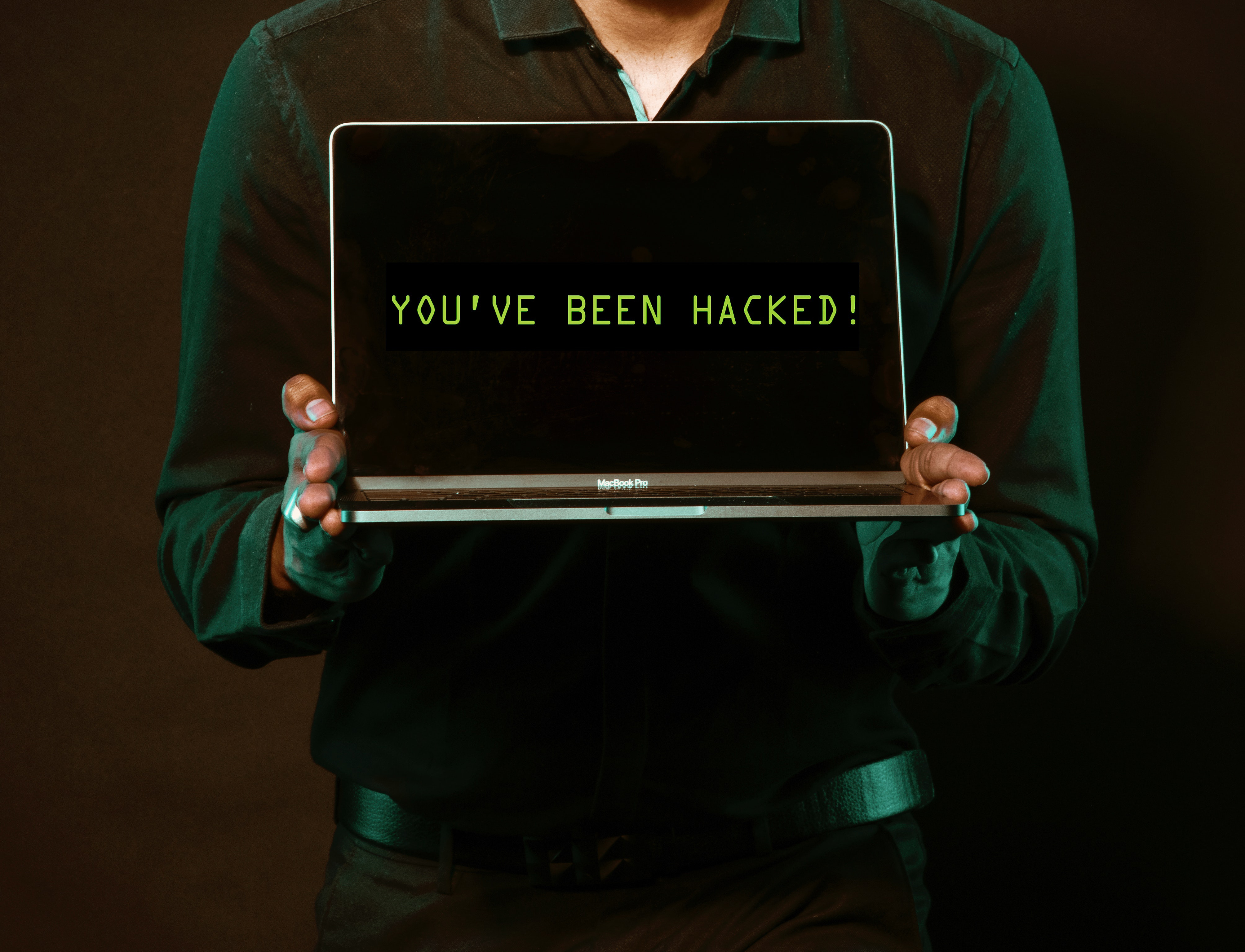

 714-333-9620
714-333-9620