Phishing is one of the most common cybersecurity threats nowadays. During a phishing attack, hackers send fake emails to their targets, pretending to be a reputable business or individual. In those emails, they include either infected attachments or links that lead to fake websites designed to steal your information. The question is, how do these fake emails make it to your inbox when each email platform has filters and security systems in place? Here are four ways hackers manage to bypass email filters and land straight into your primary inbox.
#1 Obfuscation
For starters, hackers use the method of obfuscation to make certain words and trigger unclear to the email security systems. Spam filters use simple tools to scan texts and look for specific words and phrases that are considered triggers. However, the reason phishing emails bypass these scanners is because hackers hide the spam words while still making sure the text is legible to humans. They achieve this by using foreign characters, embedding special characters, misspelling words on purpose, as well as misplacing spaces throughout the text.
#2 Encoded Text
Another method they use is text encoding, a technique where they use base64 encoding to make the text indiscernible and thus unrecognizable to spam filters. Besides encoding the entire text, hackers also rely on character encoding. This is a process where they encode each character in HTML by using the character’s value. The problem with encoded text is that it makes it obvious to the user that the email is not safe to interact with. However, text formatting and editing tools allow hackers to sugarcoat these messages into something more legible and realistic.
#3 No Text At All
If you open emails regularly, you might have come across an empty email with no text at all. These types of spam emails are often sent to avoid spam filters, yet still, deliver an attachment. Most empty emails contain either a link or an attached image or file that hackers use to lure you to the next stage of their phishing campaign. The reason this is a successful method for bypassing email security is that text scanners have nothing to scan so they just let the message slide through. Once you open the email, it will still display a full visual ad even though there is no textual content.
#4 Hidden or Embedded Text
Another way for hackers to bypass spam filters when sending phishing emails is through the use of hidden or embedded text. Namely, they insert random words and paragraphs to throw off the word scanners and confuse the spam filters. This hidden text is usually not visible to the recipient of the message, although the spam scanners can read it. However, the random dictionary words and paragraphs scattered throughout the email make it difficult for spam filters to decipher the message and determine whether it is spam or not. One way they hide this text within the email is by changing the font color to white in order to match the background of the message.
How to Prevent Phishing Incidents
As much as email service providers are working on increasing security, spammers are actively developing their responses to new anti-spam technologies. There is no doubt that the number of phishing scams is going to grow in the upcoming months and even years, especially now that most business and educational activities have become digital. In order to prevent phishing incidents, make sure to learn more about how to recognize fake links and emails, as well as use the right online security methods to protect your data and devices.

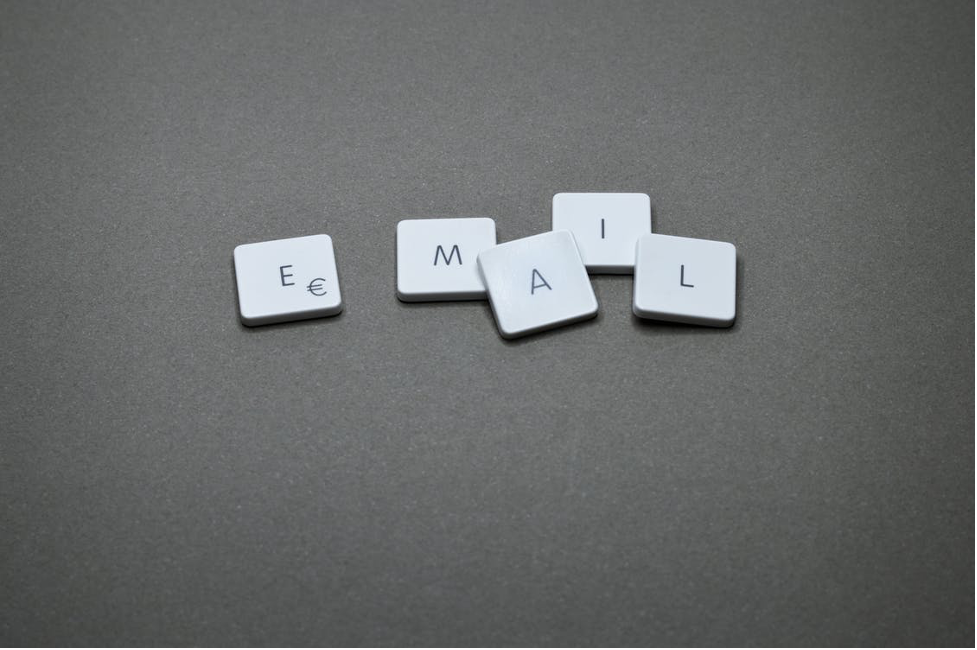

 714-333-9620
714-333-9620