It doesn't matter if it is a laptop, tablet, computer, or smartphone. If it is digital and it is connected to the internet, it is a potential target.
Malware is all over the place and what makes it worse is that it can easily and quickly be injected into busy websites to infect hundreds of thousands of people in a very short period.
The effects of malware are very diverse, and it depends on what the attacker intends to do with the malware. Though whatever their intentions are, it’s clear that they will in no way be beneficial for the end-user.
Here are some of the most popular places that you want to stay wary of if you want to keep malware off of your system.
Fake Apps
This is a relatively new avenue for cyber-criminals as it has only been around as long as smartphones have. However, it is a brutal environment as it hosts billions of global users.
Attackers take cover under the familiar face of a well-known and highly used app, make a fake version of it and fit it with the malware under the hood. As soon as you execute the download on your phone, the malware is live.
In many cases deleting this fake app will not delete the unwanted guest. Be very careful when downloading apps, make sure it is the genuine version from an authentic developer, and make sure you are using a genuine app store and not some third-party app marketplace.
Ads with Bad Intentions
Also known as malvertising, this is a scenario in which ads on very reputable and trusted websites are compromised. They are infected with malware by the attacker and it is difficult, even for the website admins, to pick up.
Clicking on such an ad will either start a malware download in the background, also known as a drive-by download or will redirect the user to a website that has the malware on it.
In either case, it's bad news for the user.
Good Looking Bad Software
Again, attackers will camouflage themselves under the umbrella of a trusted brand. By making a very good copy of the original site, and posting the original-looking software for download attackers easily misdirect users into the trap.
Usually, the victim only realizes once the file is downloaded and executed. Problem is, the malware is now onboard the local system and can be difficult to get out.
Be cautious when going for online downloads, and even if it is a brand you trust and know, be sure to double-check that you are on the right page and it is a secure site.
Websites
Other attackers are more open about their approach and they don’t hide their intentions under any other name. The site may have the content you are looking for but the site itself is often compromised.
A lot of hackers and cybercriminals create sites that get a lot of traffic and are based on subjects that are very global and frequently visited. As soon as the visitor lands on the site, the malware starts offloading onto their system.
Open Market File Sharing
Things such as P2P file sharing and torrents are a hacker's paradise. Malware can easily be loaded onto mule data which could be a song, a video, or a piece of software. No one can check for file safety and everyone is openly sharing data. This makes it easy for attackers to transmit their malware to thousands of users.
Compromised Storage
USB's, external hard disks, memory cards, and other portable memory solutions tend to move around a lot and interact with a lot of computers.
You don't know which computer is infected and where a portable storage device has been. The best choice is to have a security solution that will scan any attacked external storage before accessing it to make sure your system stays safe.
Spam
There is a reason all e-mail services have a separate folder for spam and they filter out what they think is spam for you. Other than the fact that there are a lot of unwanted ads in that folder there is also a lot of unwanted malware.
In many cases, some mail that we need will also go into spam accidentally. However, it’s not only what the emails contain such as attachments, but in many cases, the compromised emails contain links to contaminated websites and pages.
Be very careful when following up any links from spam emails or downloading attachments. Make sure the sender is authentic and have your browser make a security check to ensure it is safe to follow.

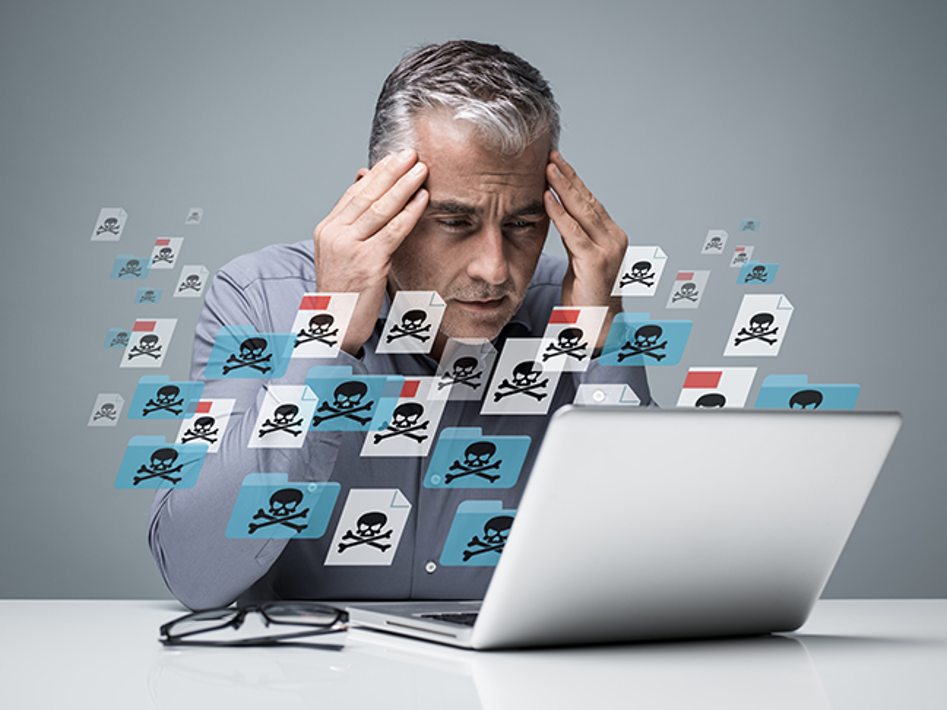

 714-333-9620
714-333-9620